|
Shortly after the beta update we noticed something was off with the AI. Sprite cars weren't accelerating on higher difficulties. This is now corrected.
The cause was an insane amount of coincidences making the engine of these cars go into safe mode to not stall and the AI wasn't smart enough to get out of neutral gear when that happened. Doh. This also includes a couple of minor fixes to text that didn't look good in case you noticed before :) Hopefully it all looks good again now! We'd love to hear from ya! /Benny
0 Comments
The final beta round for Roadclub: League Racing is out very soon! This marks the first complete version of the game with all features and content complete, hopefully coming to Steam Early Access later this year (still not making any promises - you know, gamedev and life happens all the time in this business). So without further ado, here's what's new, what's updated and what's squashed! New!
Major updates
Squashed major bugs
Minor updates
As a bonus, here's some fresh screenshots from our new tracks: Highway Chase and Pinewood Lakes! If the game crashes on Windows, a big help to us developers to solve crashes is sending us a so called minidump. Here's how you do it:
If you've gotten an invite to test Roadclub but aren't sure how to get started. Here's a detailed step-by-step guide to help you along!
New to top-down racing? Roadclub is played from a top-down perspective and it is a common issue for new players that it is difficult to understand how the steering works at first. The game is controlled like other 3D racing games where you only steer left and right, NOT by steering in the direction you want to go on the screen, that is four directions - up, left, down, right. This can be hard for new players and it is actually more common for women to struggle with this, so if this applies to you it's no problem, you're not alone and it's possible to learn quite quickly. Here's a few tips on how to get racing fast:
|
ABOUT2D top-down racer remastered and created by Benny and Ralf at Solid Core Games. The game was originally released in late 2008. Archives
January 2019
Categories |


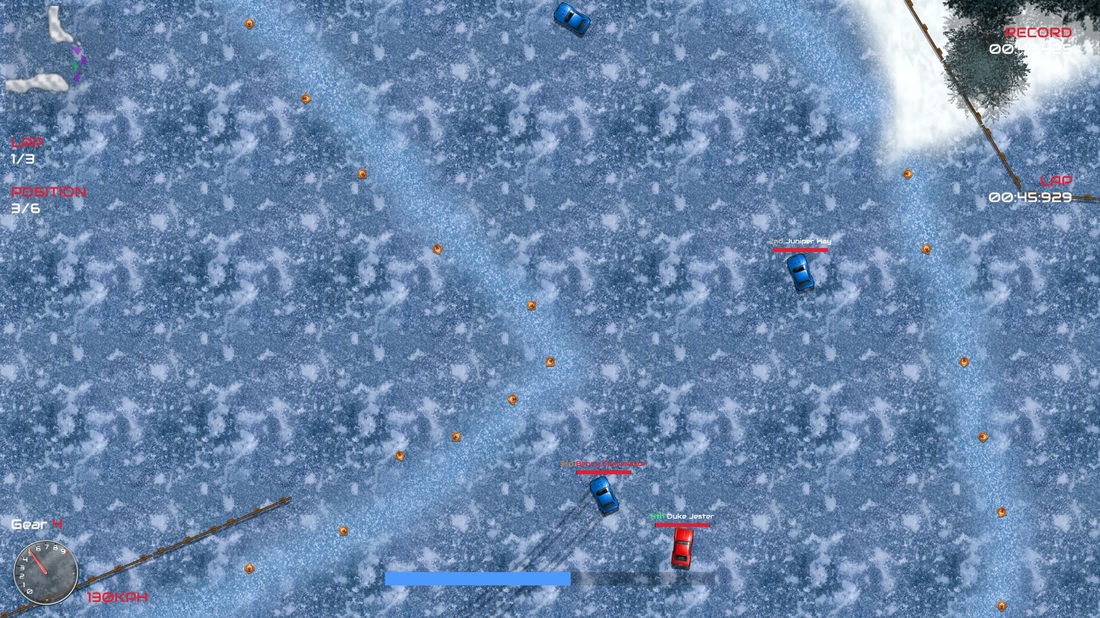


 RSS Feed
RSS Feed
